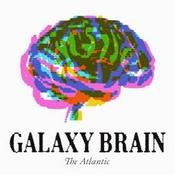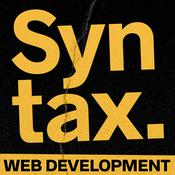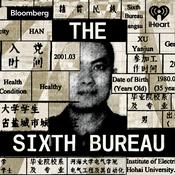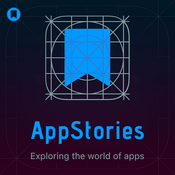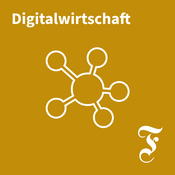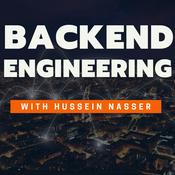31 odcinków
- Classic board games or digital apps? The hosts dive into what happens when you bring iPhone party games to a crowd, including the upside of phone-based play. This episode spotlights iOS and iPadOS party games that transform your device into a social machine for in-person gatherings.
• Discussing Hits and Misses: Jackbox, Heads Up, and classic charades
• Asymmetrical gameplay magic: Keep Talking and Nobody Explodes
• Cooperative chaos with Spaceteam and local multiplayer tech
• Wavelength: Mind-reading board game turns into a must-try app
• Gogogo! is a new party game that mixes physical and mobile play
• New: Apple Podcasts video updates—streaming, HLS, and YouTube competition
• Feedback: Why can't you view Siri request history?
• App Caps: Classic Mac iPhone case from Spigen and a pro-level podcast editing with Ferrite
Hosts: Mikah Sargent and Dan Moren
Contact iOS Today at [email protected].
Download or subscribe to iOS Today at https://twit.tv/shows/ios-today
Join Club TWiT for Ad-Free Podcasts!
Support what you love and get ad-free audio and video feeds, a members-only Discord, and exclusive content. Join today: https://twit.tv/clubtwit
Club TWiT members can discuss this episode and leave feedback in the Club TWiT Discord.
Sponsor:
joindeleteme.com/twit promo code TWIT - Classic board games or digital apps? The hosts dive into what happens when you bring iPhone party games to a crowd, including the upside of phone-based play. This episode spotlights iOS and iPadOS party games that transform your device into a social machine for in-person gatherings.
Discussing Hits and Misses: Jackbox, Heads Up, and classic charades
Asymmetrical gameplay magic: Keep Talking and Nobody Explodes
Cooperative chaos with Spaceteam and local multiplayer tech
Wavelength: Mind-reading board game turns into a must-try app
Gogogo! is a new party game that mixes physical and mobile play
New: Apple Podcasts video updates—streaming, HLS, and YouTube competition
Feedback: Why can't you view Siri request history?
App Caps: Classic Mac iPhone case from Spigen and a pro-level podcast editing with Ferrite
Hosts: Mikah Sargent and Dan Moren
Contact iOS Today at [email protected].
Download or subscribe to iOS Today at https://twit.tv/shows/ios-today
Join Club TWiT for Ad-Free Podcasts!
Support what you love and get ad-free audio and video feeds, a members-only Discord, and exclusive content. Join today: https://twit.tv/clubtwit
Club TWiT members can discuss this episode and leave feedback in the Club TWiT Discord.
Sponsor:
joindeleteme.com/twit promo code TWIT - If you thought Safari extensions were just for desktop power users, this episode demonstrates the game-changing tools and side hustles available right on your iPhone!
Managing Safari extensions on iOS: Settings, permissions, and cross-device syncing
Efficiently disabling and enabling Safari extensions using the webpage menu
Privacy concerns when installing Safari extensions and reviewing permissions
Favorite Safari extensions: Wipr 2 for ad blocking
Noir extension for customizable dark mode and theme creation in Safari
StopTheMadness Pro fixes annoying web behaviors and context menu issues
Keyword Search adds custom search shortcuts for Amazon, Apple Support, Google Drive
Amplosion redirects Google AMP pages to original sources; Achoo inspects page HTML
Pipifier makes web video picture-in-picture; reliability compared to other solutions
App Caps: Picks include Xteink X4 e-ink reader and Fullscreen Clock for timers
Hosts: Mikah Sargent and Dan Moren
Contact iOS Today at [email protected].
Download or subscribe to iOS Today at https://twit.tv/shows/ios-today
Join Club TWiT for Ad-Free Podcasts!
Support what you love and get ad-free audio and video feeds, a members-only Discord, and exclusive content. Join today: https://twit.tv/clubtwit
Club TWiT members can discuss this episode and leave feedback in the Club TWiT Discord.
Sponsor:
shopify.com/ios - Can the iPad finally become your main productivity machine? Rosemary Orchard and Stephen Robles get honest about the quirks, hacks, and must-know shortcuts that make iPad multitasking actually work for power users.
iPad multitasking upgrades: Stage Manager, windowing, and device setups
Productivity workflows: Magic Keyboard, trackpad, and app layout tips
Stage Manager quirks vs. Mac window management workarounds
Split View and Slide Over return to iPad multitasking with iPadOS 26
Shortcuts automations for Stage Manager, external displays, and Ferrite
Pushcut battery notifications: Automatically track device charge across iPad and Mac
Travel routers for creators, hotel wi-fi hacks, and networking tricks
Feedback: Creator Studio value, pricing, and one-time purchase alternatives
Shortcuts Corner: Programmatically opening reminders lists in new windows
Host: Rosemary Orchard
Guest: Stephen Robles
Contact iOS Today at [email protected].
Download or subscribe to iOS Today at https://twit.tv/shows/ios-today
Join Club TWiT for Ad-Free Podcasts!
Support what you love and get ad-free audio and video feeds, a members-only Discord, and exclusive content. Join today: https://twit.tv/clubtwit
Club TWiT members can discuss this episode and leave feedback in the Club TWiT Discord.
Sponsor:
NetSuite.com/ios - Learn about the coolest smart tech from CES 2026, including automated wood blinds, an ultra-wideband smart lock, and a shift toward Matter-powered devices. Will Apple step up and finally deliver the smart home features we've been waiting for?
CES 2026 roundup: HomeKit, smart locks, robot vacuums, and more
Ultra-wideband smart locks improve HomeKit proximity unlocking
Matter standard reshapes smart home device compatibility and branding
Aqara's Matter devices and integrated smart home ecosystem
Fragmentation in smart home platforms driven by proprietary features
Occupancy sensors versus motion sensors for smarter lighting automation
Lutron's new smart blinds and humidity-sensing switches
MOFT launches Find My-enabled MagSafe wallet and smart accessories
News
Apple launches AirTag 2 with louder speaker and better range
Civilization VII announced for Apple Arcade alongside other upcoming games
Shortcuts Corner
Automating complex phone workflows medical education credits
Host: Rosemary Orchard
Guest: Stephen Robles
Contact iOS Today at [email protected].
Download or subscribe to iOS Today at https://twit.tv/shows/ios-today
Join Club TWiT for Ad-Free Podcasts!
Support what you love and get ad-free audio and video feeds, a members-only Discord, and exclusive content. Join today: https://twit.tv/clubtwit
Club TWiT members can discuss this episode and leave feedback in the Club TWiT Discord.
Sponsor:
shopify.com/ios
Więcej Technologia podcastów
Trendy w podcaście Technologia
O iOS Today (Audio)
Join Rosemary Orchard and Mikah Sargent for iOS Today, TWiT.tv's podcast for all things iPhone, iPad, Apple Watch, Apple TV, and more! From app reviews to helpful tips and tricks, from the latest news to the coolest accessories, Rosemary and Mikah will help you make the most of all your iOS devices. Submit your Apple device and shortcut queries through email at [email protected] or via TWiT's social media. You might hear your question answered on the show! You can join Club TWiT for $10 per month and get ad-free audio and video feeds for all our shows plus everything else the club offers...or get just this podcast ad-free for $5 per month.
New episodes every Thursday.
Strona internetowa podcastuSłuchaj iOS Today (Audio), Podcast o technologii i wielu innych podcastów z całego świata dzięki aplikacji radio.pl

Uzyskaj bezpłatną aplikację radio.pl
- Stacje i podcasty do zakładek
- Strumieniuj przez Wi-Fi lub Bluetooth
- Obsługuje Carplay & Android Auto
- Jeszcze więcej funkcjonalności
Uzyskaj bezpłatną aplikację radio.pl
- Stacje i podcasty do zakładek
- Strumieniuj przez Wi-Fi lub Bluetooth
- Obsługuje Carplay & Android Auto
- Jeszcze więcej funkcjonalności


iOS Today (Audio)
Zeskanuj kod,
pobierz aplikację,
zacznij słuchać.
pobierz aplikację,
zacznij słuchać.